WordPress evolves so do the plugins and theme’s that work with it. Remembering that I like to go back and revisit things that I have said I didn’t like in the past. When BuddyPress first came out it was horrible, function rewrites for core code, remapping that shouldn’t have been done and everything was really a mess of non-integrated crap.
Downloading the requested version from @apeatling from the SVN and installing it, I expected to have to do a whole mess of moving directories here, putting stuff there, adding templates to the theme.
To my surprise I found myself faced with easily navigated options once activating the plugin. The information for the plugin itself was great to have, however, I also felt lost at various points asking “What now?”. The system box that comes up saying what to do next really wasnt clear it just asked me to do something with my theme to make it compatible.
I downloaded the plugin to make my current theme compatible, activated it yet I still had the warning box on the screen. Took a bit of looking around in the BuddyPress options to realize that was not where I was supposed to be, I am supposed to be looking for the options for the plugin I just added for comptibility. Wasn’t in settings, first place I looked. ooo okay, appearance then, that’s a decent enough place to put it. Although I wouldn’t mind it being a part of the BuddyPress options area, would make more sense to keep everything unified together like that.
Alright, clicked the automatic upgrade my theme. Again, I was thrown back with how it recognized the fact that I was using a child theme and placed the templates necessary into the child theme directory itself instead of bothering with my precious ‘don’t mess with’ parent theme. This single auto-sensing feature pretty gave me a feeling that BuddyPress has evolved past it’s original plan.
Now, finally it’s able to find the correct redirected urls for all the pages. The problem now is that each of the templates need to be modified and CSS for them needs to be adjusted. Even though fixing my own theme to be more compatible with BuddyPress I noticed that the CSS used for certain things were still lacking, note:
Click the image to expand it out to full. Anyways, back to what I was saying about the #content that is going on in the templates. So jumping into this CSS template wasn’t fun. Obviously it was something within the CSS that caused it to have a specific width and not flush completely into the space available that’s set.
Alright, the issue is with the position: absolute and right: assignments on ul.item-list div.action not only does it hamper from flushing to available space it is made so the position of it equals to an equally long length on the opposite side so it overlaps. Hrmm.. i’m thinking this was made for widecolumn. /shrug, unfortunate but probably makes sense that is the way they designed that portion, unfortunately it doesn’t mesh with the theme so I’m going to have to spend the time remaking all of the CSS to look proper.
Alright, well let’s just put it out in the open. I only found CSS Flaws. I looked the code over, the developers with Andy Peatling have made huge strides to work with the WordPress core code, unlike the original version.
Now to look at widgets, .. wait, it’s still got the warning box on my dashboard about the BuddyPress theme. I did what it asked, I added the plugin. It added the proper templates to my child theme. Hrm, Maybe it’s looking into the get_template_directory() and not the get_stylesheet_directory(), /bug. Dunno, I don’t exactly have the time to go back through all of those lines of their code to check. I’ll post a bug on their forums.
BuddyPress the website. It’s made for developers who have experience with their own system. I made one post the other day and had no idea how to get back to it. It seems like it’s all just streaming forums and no coherency to it. Groups are forums? I thought those were streams of topical discussions based on the group name? This is not anything standard that can be recognized. I’ll stick with some forum software thanks, but with my luck Simple:Press won’t work with BuddyPress then i’m out of luck. I’ll put it in the Installing BuddyPress (Support Group) group. er.. logistics of using this as a forum isn’t my idea of making things easy for the end user.
//EDIT: Response on the stream (not forum topic), it’s a stream says that I was to add a tag to the Tags in the child theme/theme. What happened to transparent installation automation, /fail.
Now to determine what exactly I have here on my site. I have everything activated and it looks to me like if I want to embed any menu’s to utilize the creation of groups and add friends i’m going to have to add menu options someplace. .. Checking Widgets. Found groups, it just displays what groups are available if any. Hrm. Not as easy as I thought. There are 3-4? widgets that come with BuddyPress the stock install, .. CSS Issues on all of them, yay me.
Looking at a few things on my own site, it appears BuddyPress has taken over the core body_class()’s .. uh, that’s seriously messed up. I am hoping its a problem with the wordpress svn version and not BuddyPress at this point. //EDIT: core body_class()’s are removed by BuddyPress when BP is active.
Next -> Making it all work after installation.
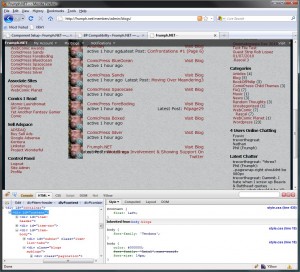
I was thinking ot trying out buddypress myself, with the implementation for hosting a webcomic community for comicpress 2.9 with the option to buy 3.0 and primium 3.0 child themes.
I look forward to yur next installment of this line on Buddypress.